

- HARD RESET IPAD A2197 HOW TO
- HARD RESET IPAD A2197 INSTALL
- HARD RESET IPAD A2197 PRO
- HARD RESET IPAD A2197 SOFTWARE
HARD RESET IPAD A2197 PRO
IPad Pro 12.9-inch model 4rd generation 2020 IPad Pro 12.9-inch model 3rd generation 2018
HARD RESET IPAD A2197 SOFTWARE
Please note that at the moment our software only runs on the Windows operating system. However, all other functions such as Apple ID, iTunes ID, App Store etc. The other devices will work WITHOUT making and receiving calls. The list of available models can be found in the following table in the GSM Bypass line. If you choose to bypass the activation lock screen on your iPhone, the GSM module will only be activated on GSM phones. For newer devices, all functions will be available, except for the GSM module. For iPads with GSM modules, GSM modules can only be activated on devices released before 2017.
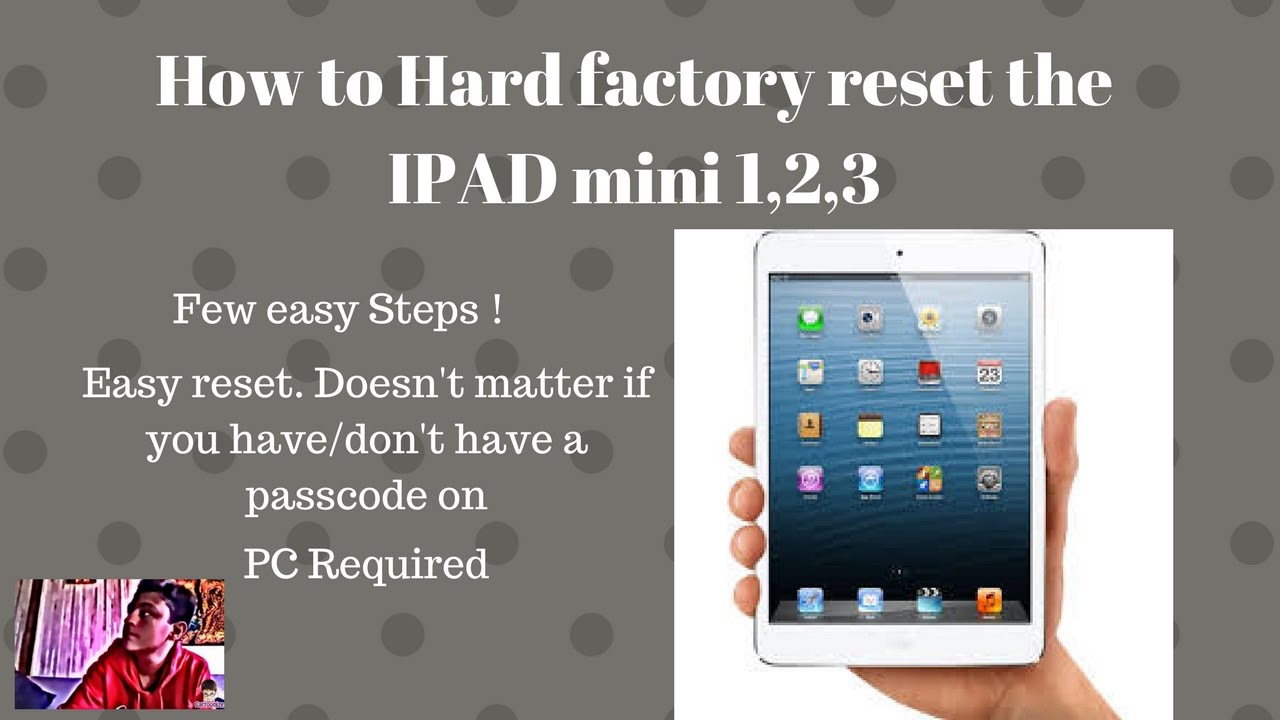
HARD RESET IPAD A2197 INSTALL
You can use your Apple ID on it, install applications from the App Store, enjoy free Internet surfing and have no restrictions.

When the iDevice activation lock screen bypass is complete, your device will be fully functional. Please note that our iKey software only removes the activation lock screen on jailbroken devices by Checkra1n Jailbreak. We have created a jailbreak guide for our customers to prepare their devices for the activation screen bypass procedure. You have to perform Checkra1n Jailbreak before using iKey software. This Jailbreak removes the software restrictions imposed on the iOS operating system by Apple. The iKey software is based on the Checkm8 exploit that is used in Checkra1n Jailbreak. Our developer team has created a professional tool that can bypass iCloud activation screen on locked iCloud iPhone and iPad with one click. We have good news for all who find themselves in this unfortunate situation. If you have an iDevice with iCloud lock, you need to transfer Apple ID and password to unlock the gadget. The iCloud Activation Lock screen is one of the most common issues that iPhone and iPad users may encounter. You can let go of the button after that.Unlock iCloud / MDM Activation Screen with iKey Software

You can also force restart your iPad Pro if it is not booting despite holding the Top button.ĭo note that force restarting and hard resetting the iPad Pro are not the same. This method is completely safe and won’t harm your iPad Pro in any way. However, if your iPad Pro froze while working on a document, there could be partial data loss, but that will be due to the application freezing rather than force restarting the device. Force restarting your iPad Pro won’t lead to any data loss instead, it will help your frozen device get back to work.


 0 kommentar(er)
0 kommentar(er)
